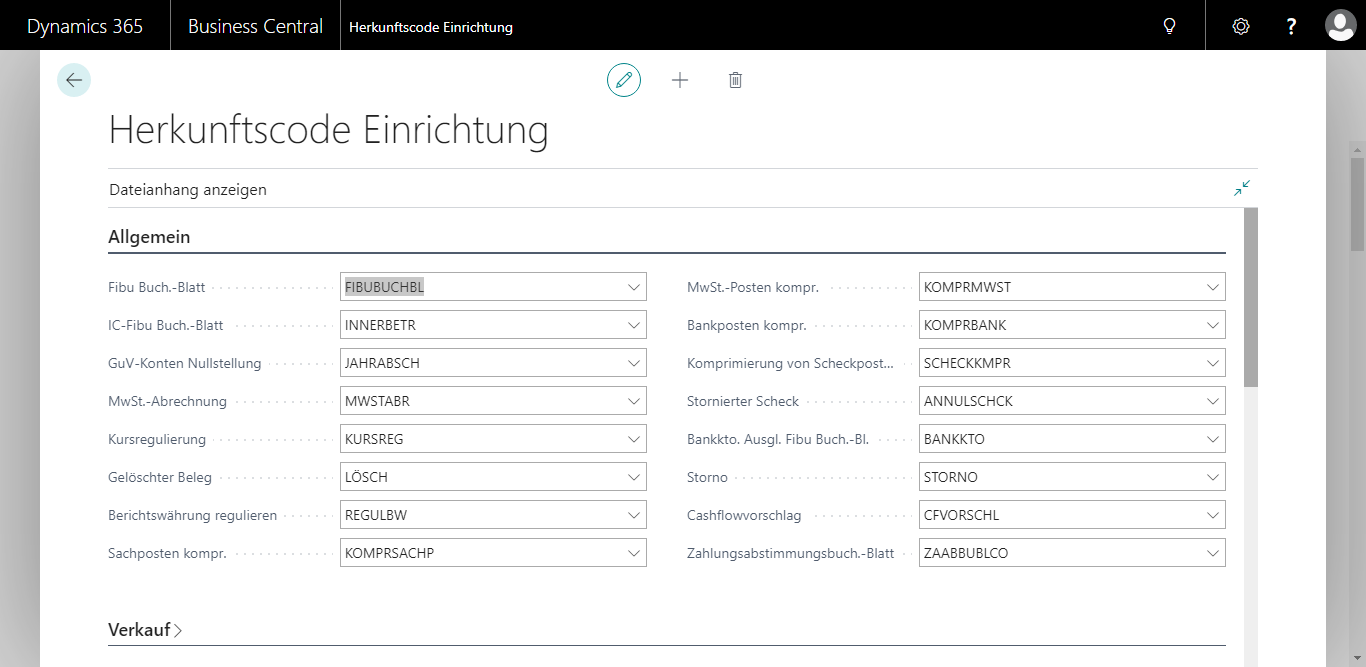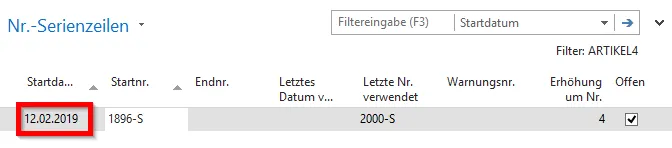Helpful Tips and Tricks for Users Smooth Working with
Business Central and
Dynamics NAV
Business Central
Dynamics
From changelog to search function and useful shortcuts - here you will find useful instructions and tips on the basics of Dynamics 365 Business Central.



 Fully integrated Functions
Fully integrated Functions