ERP Project Checklist For the Implementation of
Microsoft Dynamics 365
Business Central
Microsoft
Business
The following ERP project checklist 📋 serves as a rough overview in the first step and helps you to orientate yourself 🔎 as to which tasks or work steps are the focus of the ERP implementation. Ideally, you should take care of these topics during the preparation for the ERP implementation. In the course of the project, there will always be further tasks that cannot be foreseen at this stage. It therefore makes sense to take advantage of this “calm before the storm.”
Checklist for your ERP Project: Implementation of Microsoft Dynamics 365 Business Central
The checklist also contains hints on which aspects you should explicitly pay attention to in order to counteract possible difficulties and obstacles at an early stage and thus minimize the project risks. In addition to the ten points mentioned above, further company-specific tasks may also arise during project preparation that are not listed below.
1. Definition of the Main Objective you are aiming for with the Implementation of the ERP System
As part of good project preparation, it is important to note that an ERP implementation is not purely an IT project, but a company-wide project that runs alongside day-to-day operations. It is often carried out by the IT department, but affects all departments. An ERP implementation is also a project that is rarely carried out in the company and represents a completely new challenge for most of those involved.
Examples of goals that companies pursue with an ERP implementation:
- Increased efficiency
- Cost savings through optimized processes
- Improved data transparency and reporting
- Scalability and flexibility
- Better customer service
- Future-proofing through digitalization
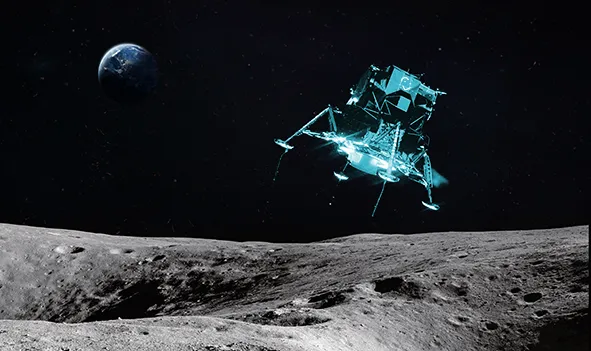
Defining the ERP Project Goals What your Project Success
has to do with the 1969
Moon Landing
has
2. Definition of Sub-goals in the individual Departments
The implementation of a new ERP system is the ideal time to break up existing structures and rethink and possibly simplify processes. The following questions need to be clarified in this context:
- Should only the inventory processes be mapped in Business Central?
- Have the inventory processes grown historically over the years and should they be completely redefined?
- Should new processes be established in Business Central and thus in the respective department?
3. Definition of an Internal Project Manager/Main Contact Person
The main contact person for the project should ideally have the following qualifications or characteristics:
- The person should have a good overall view of the company. He or she should have profound knowledge of the business processes that Business Central will support. Ideally, the person should even have experience with similar projects or technologies.
- He or she should have good communication skills to communicate effectively with the project team, key users and other stakeholders.
- It is important that the main point of contact has solid project management skills to effectively plan, coordinate and monitor the ERP project. This includes time and resource management and the ability to identify and resolve issues.
- The internal project lead should be able to make informed decisions and set priorities.
- The person must be aware of the responsibility associated with managing the ERP project and be willing to take on this responsibility. This also includes addressing unpleasant topics.
4. Selection of the right Key Users
Key users are employees who play a key role in the implementation and use of Business Central. They have excellent knowledge of their own processes, know how the ERP system works and are involved in the implementation and further development of the software. In addition, they are important contacts for users from the specialist departments and carry out internal training. When selecting key users, the focus is on the following questions/aspects, all of which are ideally fulfilled (note: however, these rarely all apply to one person):
- Which departments or functions in the company are most affected by the introduction of Business Central?
- Which employees have a deep understanding of the business processes and requirements of these departments or functions?
- Which employees have a basic technical understanding and can transfer their own processes to the technical processes within Business Central?
- Which employees have excellent communication and training skills to effectively transfer their knowledge to other employees in the organization?
- Which employees are willing to actively participate in the ERP project and take on additional responsibilities alongside their day-to-day tasks?
- Which employees are flexible and open to change, as the implementation of an ERP system usually needs organizational change?
5. Restructuring of Day-to-day Business Tasks
The project tasks will take up a lot of project management and sometimes also key users’ time, so that not all tasks of day-to-day operations can be carried out.
In this context, you should consider at an early stage how tasks can be taken over internally by the team so that no so-called “bottleneck” arises. This means that one part of the project or a certain process section progresses more slowly than the others. If this happens, both the project schedule and day-to-day business can be delayed. This in turn can lead to problems and additional costs.
Furthermore, the balancing act between day-to-day business tasks and project tasks can cause increased stress for the project manager and the key users. In order to prevent performance from suffering at all levels, it is important to ensure that tasks are redistributed in good time.
Due to the new process flows in Business Central, the distribution of tasks across departments often shifts as the project progresses. For example, the implementation of Business Central may result in less work in one department than before, but more work is generated in another department.
Here it is important to check whether the affected employees can cope with the additional work. If this is not possible, you should react promptly.
It is also important to involve employees in this process and allay any fears they may have, for example:
- “I will soon have no more tasks. My job is being rationalized away.”
- “I have to work a lot more. I can’t do it all.”
6. Creation of Internal Process Documentation
Rough process documentation must be created for each department. In addition, current process gaps must be defined.
Note: The more precisely the processes and process gaps/problems are documented, the greater the chance of optimizing the workflows/processes in the course of the ERP implementation.
7. Documentation of a “Day in a Life”
Over a period of two to three weeks, you should document the daily tasks, processes and special cases to ensure that the internal process documentation is expanded to include special cases that do not involve the standard sale of products, for example. Such special cases usually fall through the cracks when viewed superficially (in theory) and are therefore not given sufficient consideration.
8. Definition of the Go-live Date
The planned project end date or the go-live date of Microsoft Dynamics 365 Business Central must be defined.
The following points need to be considered:
- Are there time dependencies in financial accounting, e.g. annual financial statements, specifications from tax consultants, etc.?
- Are all employees involved in the project and needed for the go-live available on the planned date?
- Are the key users available in the one to two weeks before the planned go-live?
- Are all employees in the company present when training for the new system is due? It is important to ensure that the time between training/process tests and go-live is as short as possible. This will ensure that the new processes and the operation of the new software are transferred into practice and can be consolidated immediately.
- Is the planned date feasible despite day-to-day business? Background: year-end business, for example, can lead to an increased workload that places a heavy demand on all employees in terms of time.
9. Promoting Acceptance within the Team
It is important that those responsible involve the users in the project at an early stage and provide them with all the necessary information to ensure acceptance of the new ERP software and the project itself.
It is important to communicate the project plan as well as the general timelines and any increased effort within the project period.
You may want to consider creating incentives to make the extra work involved in the project a little more attractive for the key users.

Creating a future-oriented ERP Wish List Why you
should leave
your Comfort Zone
your
10. Role Model Function by those responsible
As part of the project, it is essential that the responsible persons and managers set a good example and support and enforce the decisions made.
Note: this is also necessary if it concerns their own department.



 Project Plan
Project Plan
