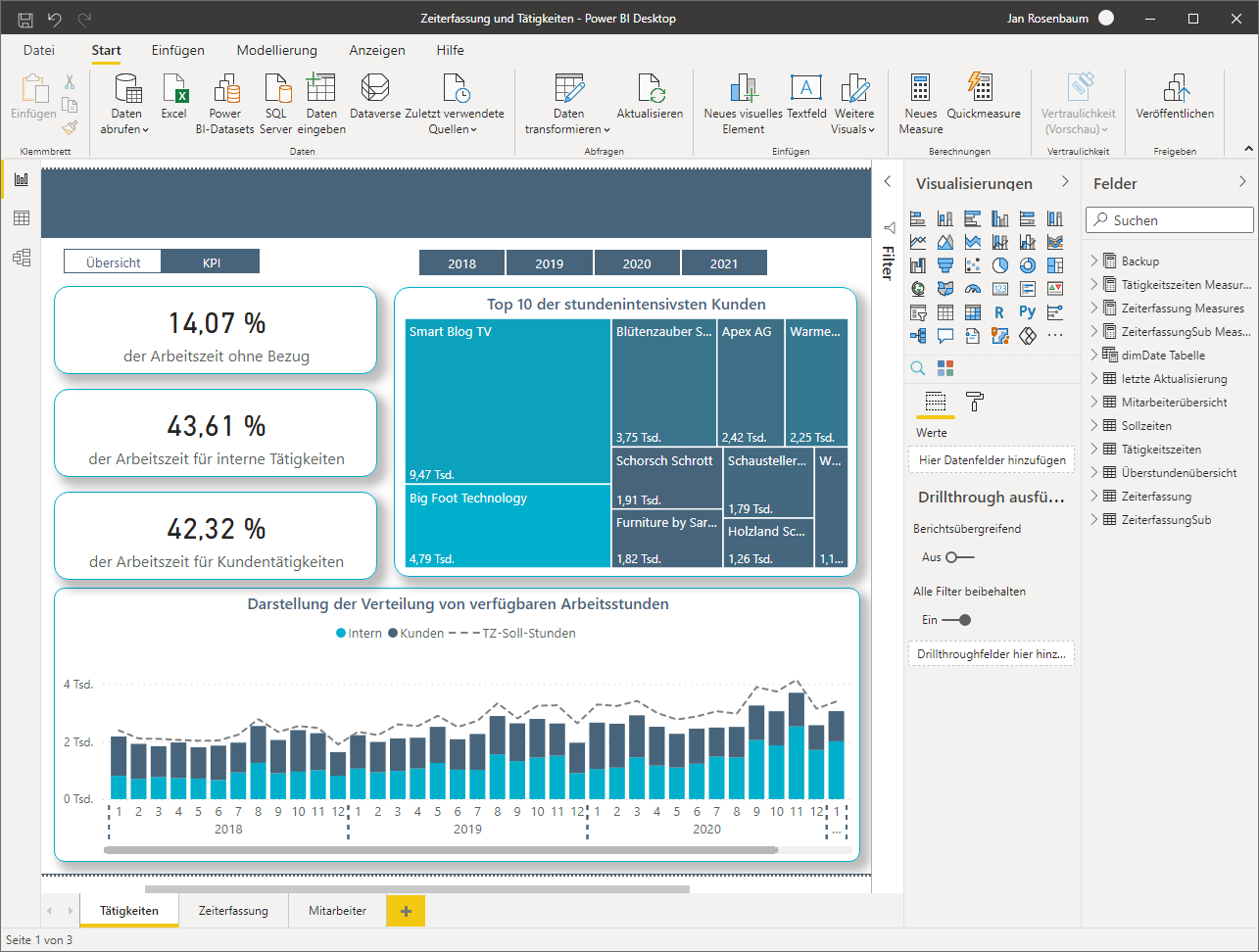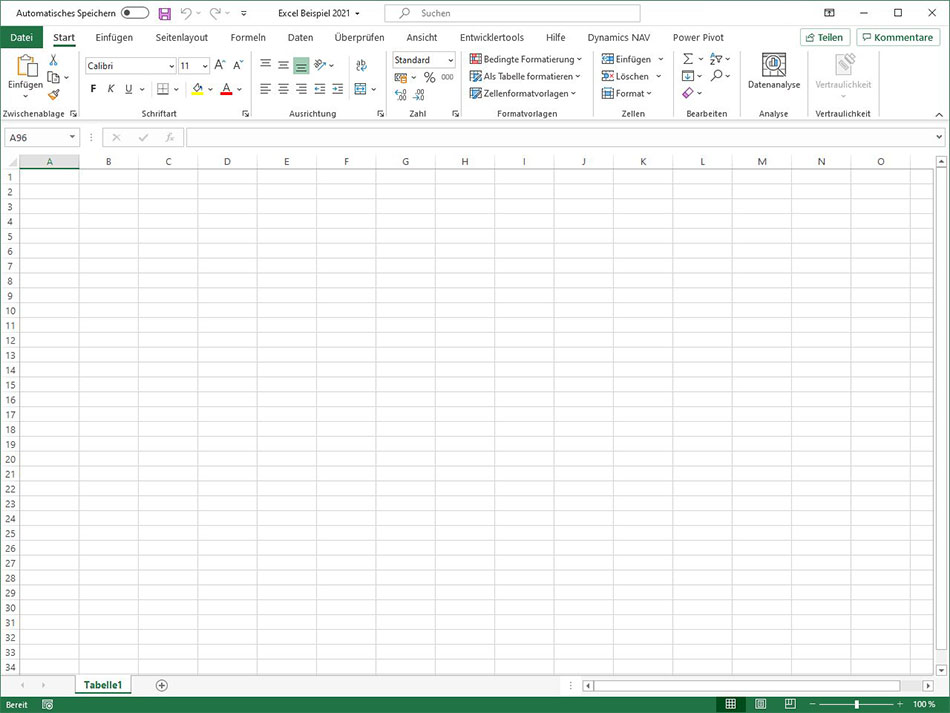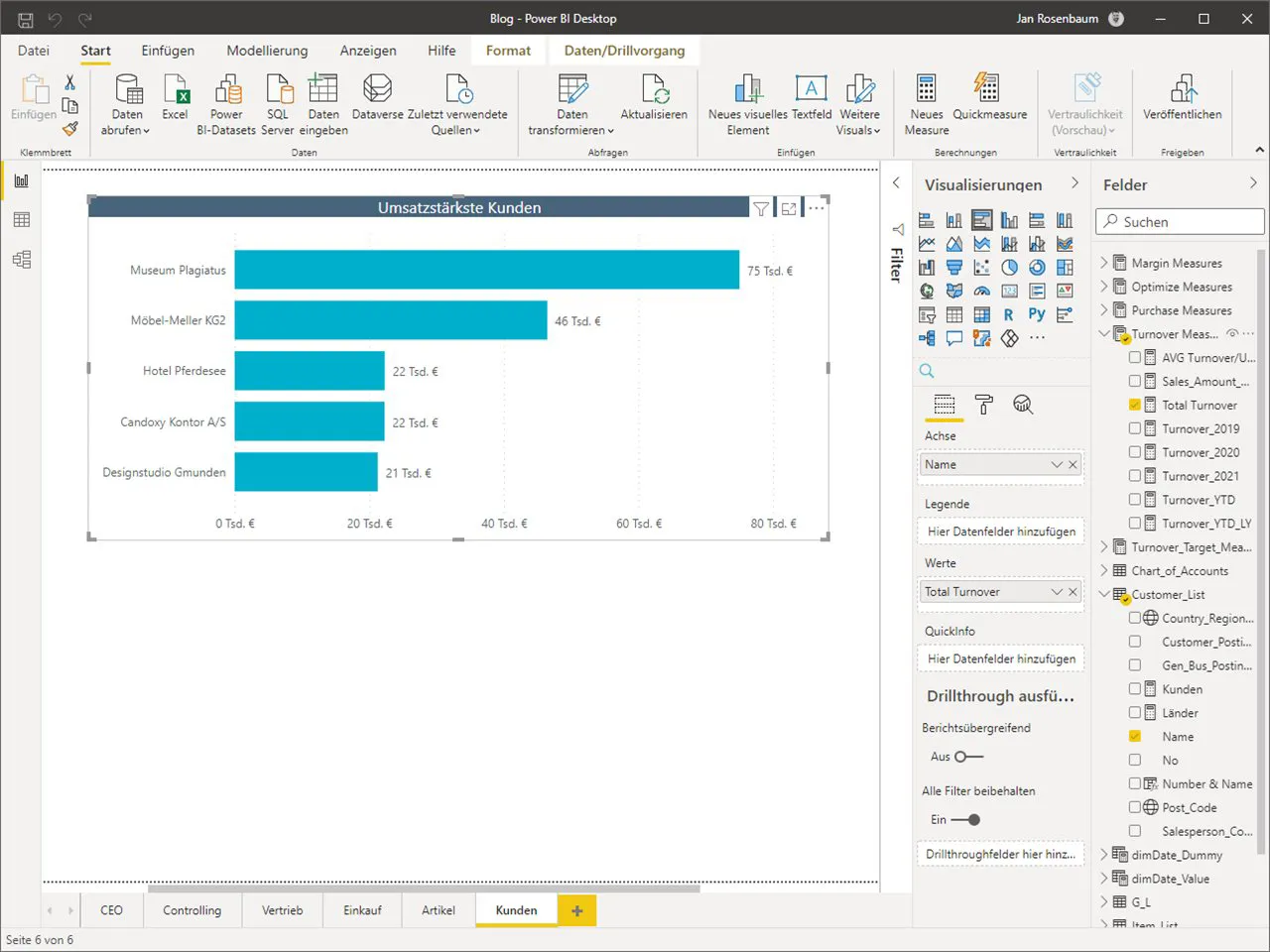Transform Data into Knowledge Power BI is the leading
BI Solution from
Microsoft
BI
In today’s data-driven world, Power BI helps organizations collect, analyze and transform data into meaningful reports 📊 and interactive dashboards. Whether you run a business, work in data analytics or are just curious about Power BI, here’s everything you need to know to turn your data into valuable knowledge.
Pricing Business Intelligence MicrosoftWhat is Power BI?
Power BI is the business intelligence solution from Microsoft being part of the Power Platform, which includes other low-code solutions such as Power Apps and Power Automate.
That’s why Power BI is the right Choice:
-
Get up and running quickly: Since you can access predefined templates, there is no complex configuration necessary at the beginning.
-
Easy to use: The solution is also suitable for BI beginners who do not have extensive IT knowledge. This is because Power BI is a low-code solution. Some of the advantages this brings:
- Working via drag & drop
- Intuitive design
- Clear layout
-
Integration of different systems: you can easily connect Power BI with other (cloud-based) systems, e.g. with ERP or CRM systems.
-
Cloud usage: Power BI was developed for cloud usage and has a high security standard. You can easily share data with others via the cloud.
-
Low costs: the Power BI basic version (Free) is even free for use on the desktop as long as you do not use the sharing functions. Otherwise, you can simply upgrade to the Pro license.
-
License individually selectable: this makes Power BI suitable for all company sizes and types.
-
Knowledge sharing and community: tutorials, tips and tricks are available to you free of charge. The large community can also exchange information with each other, for example when updates are released or if there are questions or problems that cannot be solved with the help of tutorials.
-
Decision-making without external support: this allows you to save time and costs and achieve greater efficiency.
-
Continuous improvement: Microsoft permanently works on innovations being published and made available in the cloud service almost immediately.
-
Flexibility: you can work with Power BI via the desktop and access your dashboards via mobile devices (e.g. smartphone or tablet) from anywhere and at any time.
Working with Power BI or is Excel enough?
If you’re not quite sure whether it’s worth switching from Excel to Power BI: there are a few criteria that will help you decide. Aspects such as functionality, cost and data security are relevant here.
The three Tools of Power BI
Power BI consists of three components that are connected to each other and have different functions.
- Power BI Desktop: Retrieve, analyze and visualize data
- Power BI Service: Share data
- Power BI Mobile: Retrieve data via mobile devices

There are four different Power BI Licenses
You have the choice between four licenses: Free, Pro, Premium Per User and Microsoft Fabric. Which license (or which combination of licenses) suits your company best may not be so easy to decide. To help you make the right choice, we have put together an overview of the different license types for Power BI.
Power BI and Business Central go Hand in Hand
A robust BI solution and a powerful ERP system (such as Dynamics 365 Business Central) each fulfill different purposes, but complement each other - as in a symbiosis. The combination of the two systems provides the optimal basis for handling the data you deal with on a daily basis in the best possible way and systematically using it for your company’s success.
Now you can get started with Power BI in just 5 Steps
We have summarized the basics for getting started with Power BI for you. So after a brief introduction, you can start with data analysis right away!
More information
on the topic Power BI
on the


 Making Data-driven Decisions
Making Data-driven Decisions