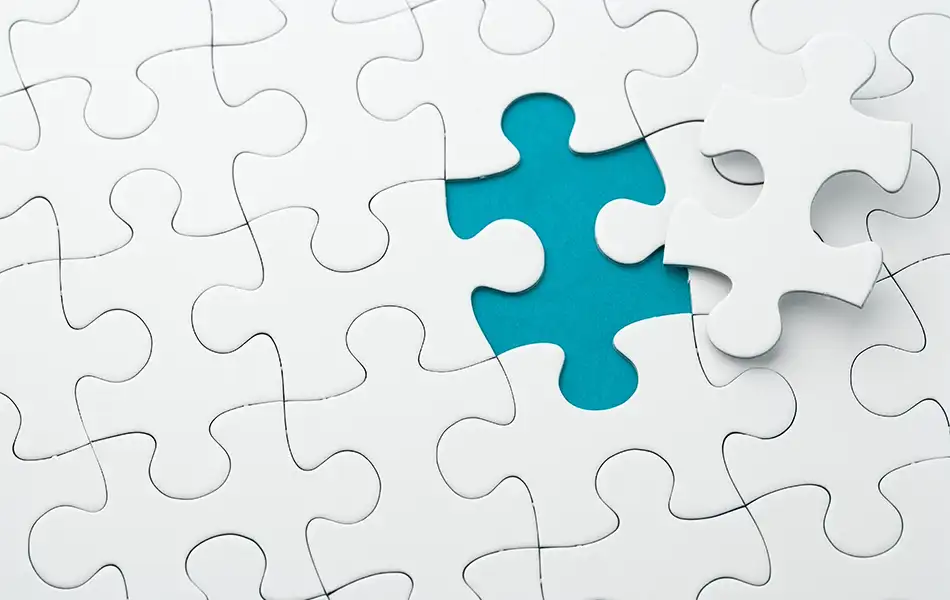Full Software
Integration With a Technology Platform
An island landscape 🏝️ consisting of many isolated software solutions can cause major problems in a company. This is because the individual solutions have different user interfaces and logics and are often poorly integrated, making cross-divisional processes cumbersome and a daily challenge for end users. Not to mention the lack of efficiency.
Linking individual Solutions or using a Platform Approach?
If you want to leave these problems behind, there are two options: Either you link the solutions via individual interfaces or you opt for full integration using a technology platform. With the second option, the software solutions have a common basis. The big advantage with a technology platform is that you ensure the compatibility of the individual solutions and there is no time-consuming programming of interfaces needed.
The Microsoft Dynamics 365 Technology Platform
The software group Microsoft has integrated its business solutions into a platform approach and thus fully interlinked them. In addition to the ERP solution Dynamics 365 Business Central, the Microsoft Dynamics 365 platform also includes these solutions, which relate to different company divisions:
- Dynamics 365 Sales: CRM solution for sales
- Dynamics 365 Marketing: solution for communicating with your customers
- Dynamics 365 Customer Service and Field Service: solutions for efficient and seamless customer service
- Dynamics 365 Commerce: solution for online stores and e-commerce
Power Platform: solutions for workflows and intelligent analyses with a low-code concept - Dynamics 365 Project Operations: solution for project management
- Dynamics 365 Human Resources: solution for human resources management
- Dynamics 365 Supply Chain Management: solution for planning the entire supply and value chain
- Dynamics 365 Finance: solution for financial management

Microsoft Dynamics 365 Get rid of your Patchwork
Solution once and for all
Solution
Platform Approach: Seamless Integration saves Time and reduces the Error Rate
The Microsoft 365 applications can also be seamlessly integrated. What does this mean for you in detail?
Example 1: integrating Business Central and Teams
If integrating Business Central and Microsoft Teams, users can work together to make changes to data from Business Central in the Teams chat without having to close Teams or open the Business Central application.
For example, you can copy a link to any dataset from Business Central and paste it into a Teams conversation to share it with your team. This creates an interactive link on which information about the dataset is displayed and data can be edited.
You can also share contact details from Business Central in a Teams chat. The other persons get access to the contact details from Teams.
Example 2: integrating Business Central and Outlook
If you integrate Business Central and Outlook, you have access from Outlook to data and documents from Business Central that are linked to customers and vendors - for example invoices, offers or orders.
If you receive an order from a customer by e-mail, you can get an overview with information about the customer directly in Outlook.
There is also the opportunity to create a new contact in Business Central from Outlook if there is a new customer, again without having to switch applications.

Becoming a Data-driven Company using Business Intelligence
If all business solutions in a company also have a common uniform database, data silos and all the related errors are history. With Power BI, Microsoft has its own business intelligence solution. It helps you to establish a data-driven corporate culture in which data serves as a strategic resource for your managers.
Using Power BI, you can create interactive reports and dashboards that provide you with the most up-to-date key figures at all times and give you a complete overview of the company. Here, too, you save time with seamless integration.
Increased Efficiency through automated Workflows
With the Power Automate workflow solution, you can automate your processes across different applications and make them more efficient without a great programming effort.
For example, you can use Power Automate to create a workflow for Microsoft Forms. A business event serves as a trigger that ensures that one or more processes are executed automatically.
Let’s say you start a survey in Forms about which people working in the office and which people working from home are attending a meeting. Power Automate can help you with this process: you can use the workflow solution to automatically send an invitation with a link to the online meeting to those people who had voted accordingly in the Forms survey. Depending on the number of participants, this saves you a lot of organizational effort.
More information
on the topic Technology Platform
on the


 Working together easily, efficiently and flexibly
Working together easily, efficiently and flexibly