Optimized Employee Experience The integrated Microsoft Viva
Platform enables Confidence,
Well-being and Quality of Life
Platform
Well-being
Microsoft Viva is an integrated Employee Experience Platform (EXP) which supports you in optimizing the employee experience - especially if your team works (partially) remotely. Key aspects are engagement, well-being, learning and knowledge of your employees. Various tools and applications are available in one platform for this purpose. You can get to know a few of them now.
The Employee Experience in the Focus of Microsoft Viva
The key term in “Employee Experience Platform” is “Employee” - because the focus of such a solution is the individual employee and thus the daily work and working environment in the company.
The employee experience refers to all phases that employees go through in the company - from the initial contact and the recruitment process to their departure from the company. It is about more than just the satisfaction of employees - their motivation, their engagement and their general perception of the working environment are also part of the employee experience.
The Microsoft Viva platform helps to improve the employee experience and make it as pleasant as possible for your employees. Viva makes use of the capabilities of Microsoft 365 and Microsoft Teams and offers a seamless user experience: all Viva apps can be opened and pinned in Teams. The Viva suite consists of several modules, each focusing on specific aspects of the employee experience.
Popular Apps from the Microsoft Viva Suite
Four popular Viva apps are now presented to you one after the other so that you can get a first impression of what to expect and what benefits you can gain from them.
The Viva Suite from Microsoft
Viva Connections

Quickly connect with tools, news and resources
Viva Engage
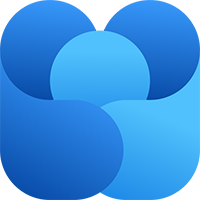
Networking with colleagues, managers and communities
Viva Insights
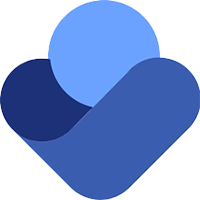
Improving productivity and well-being
Viva Glint

Increasing the commitment of employees
Viva Pulse

Obtaining feedback from employees
Viva Learning

Integration of company-wide learning
Viva Amplify
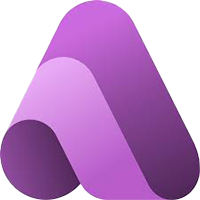
Administration and management of employee communication
Viva Connections: towards a Resilient and Agile Company
Results from Microsoft’s Work Trend Index have shown that many employees in the remote environment would like more support when it comes to strengthening the team and community spirit. This applies in particular to team members who are new to the company.
Viva Connections helps here: the app serves as a communication hub or a central point of contact for employees to access important information - whether they are in the office or working from home. The app also offers you the opportunity to motivate employees to contribute their own ideas. Overall, the app makes it easier for your company to collaborate digitally and helps you to create a resilient and agile company.
How exactly does it work? With Viva Connections, your company’s SharePoint home page can be seamlessly integrated into Microsoft Teams. The app is made up of three central components: the dashboard, the feed and the resources.
Dashboard
Viva Connections provides you with a dashboard in Teams (or via the web browser). It is like a digital tool set for your employees. They can use it to find out news, maintain contacts, take part in conversations and network company-wide.
The dashboard is divided into the home page and the feed. The start page displays news. The personal feed displays content based on the network of the respective employee - i.e. content from people you work with or communicate with via Microsoft 365 apps.
Feed
Employees have a personalized feed, which shows them information that is particularly relevant to them. This can include company and industry news, insights from colleagues, upcoming and past meetings and updates on joint projects. As already mentioned, the feed content is based on the network of the respective employees, which they manage independently. You have the option of following people from the company, similar to social media platforms.
Resources
Resources in Viva Connections are navigation links that are set up and customized in the Teams app or in the SharePoint navigation. These can link to important company information, frequently used documents and applications or websites. The aim is to make access to relevant information and tools as easy and efficient as possible.
Customization of the App to your Company
Viva Connections can be customized: for example, companies can integrate their logo, colors and other branding elements to tailor the look and feel of Viva Connections to their company. The home page and other main pages can be designed with custom layouts to highlight important content and resources. The dashboard, news feed and integration of other apps can also be configured.
Viva Engage: building Communities and sharing Experiences and Ideas with Each Other
Viva Engage is structured like a social network. You can also use the app directly in Teams or in the web browser. It offers your employees a great way to connect and network with other people within the company, such as managers and colleagues (even across departmental boundaries). You can join communities to share ideas, experiences and questions. It is also possible to create your own communities.
Through Viva Engage, your employees learn more about each other’s interests and preferences, which improves team cohesion and thus ensures more efficient collaboration. The user interface is similar to that of social networks and enables easy and informal communication.
Useful Functions in Viva Engage:
- Create and join public and private communities
- Make announcements that everyone notices
- Stay up to date via the feed
- Hold virtual discussions in which everyone can participate
- Plan and organize virtual events
- Give praise to someone that is seen by the whole team
- Q&A function: find solutions to problems or questions together and pin the best answer
- Carry out votings
- Post your own storylines to share updates and experiences and discover colleagues’ storylines
Viva Insights: Helpful Insights support the Well-being of Employees
Your employees can use Viva Insights to receive recommendations to improve their overall well-being. For example, the app suggests that they plan a day without meetings and block out a fixed time during the day when they can concentrate fully on a particular task that requires a lot of attention. There is also the option of booking a focus time in the Outlook calendar. The Teams status then also adjusts and is set to red for this time so that concentration is not interrupted by incoming messages. Viva Insights can also be used to schedule time for learning, for example to expand general knowledge with the training app Blinkist.
Employees also receive a breakdown of past meeting productivity, the effectiveness of meetings and opportunities for improvement. Viva Insights also provides employees with information such as the time they spend with colleagues, their communication habits, their activities and other Insights.
Quiet Time
You can use this function to encourage your employees to take regular breaks and rest periods (“quiet time”) in order to avoid possible burnout due to overwork and increase productivity. In addition, it is a good idea to use time management methods such as the Pomodoro method 🍅.
But it’s not just the employees themselves who benefit from the insights. The team leaders can also see how busy their team is and, if necessary, take timely countermeasures to prevent overwork. Surveys can provide information about the mood and cohesion within the team. The surveys can be anonymous to encourage honest feedback. The focus is always on the question: “Are my employees doing well?”
Virtual Commuting
Virtual commuting mimics the benefits of a traditional commute for remote workers to help them switch between work and home life. It’s about taking time to consciously switch off from the daily work routine.
Viva Learning: enabling Company-wide Learning
The aim of Viva Learning is to promote company-wide learning. Through Viva Learning, your employees can find courses that match their interests, view recommended content, find out which learning courses are popular in their company and share learning materials with their colleagues. To use Viva Learning on a regular basis, your employees can reserve a learning time slot in the calendar. In order for them to use Viva Learning, you must first give them permission to do so.

You will never stop Learning Lifelong Learning
in Companies
in
Add a Viva App to Teams
How to add a Viva app to Microsoft Teams:
-
Select the “+ Apps” option on the app bar (on the left-hand side of Teams).
-
Enter “viva” in the search field.
-
Select the Viva app you want to use.

Satisfied and Motivated Employees with the Help of Microsoft Viva
If you use the Viva Suite for aspects such as communication and feedback, knowledge sharing, networking and learning in the company, you can optimize the employee experience in many ways – and thus staff retention because employees who feel comfortable are known to stay with the company.
With the help of Microsoft Viva, you can improve general transparency, as important information can be viewed by employees in one central location. In addition, your employees are involved and can communicate and network with each other. You create a working environment that not only positively influences employee performance, but motivates and offers a high quality of life at work.
From a company perspective, the improved well-being of employees can have a positive impact on absence times due to illness and staff turnover, for example. It also has a positive impact on performance and team spirit, which in turn benefits efficiency and competitiveness. As you can see, it is worth investing in a suitable solution in this area, which can ideally be seamlessly integrated into your company platform. 😊

Microsoft Dynamics 365 Get rid of your Patchwork
Solution once and for all
Solution


 Improved Well-being at Work
Improved Well-being at Work
